mirror of
https://github.com/sparrowwallet/sparrow.git
synced 2025-01-11 20:01:09 +00:00
85 lines
2.9 KiB
Markdown
85 lines
2.9 KiB
Markdown
# Sparrow Bitcoin Wallet
|
|
|
|
Sparrow is a modern desktop Bitcoin wallet application supporting most hardware wallets and built on common standards such as PSBT, with an emphasis on transparency and usability.
|
|
|
|
More information (and release binaries) can be found at https://sparrowwallet.com. Release binaries are also available directly from [Github](https://github.com/sparrowwallet/sparrow/releases).
|
|
|
|
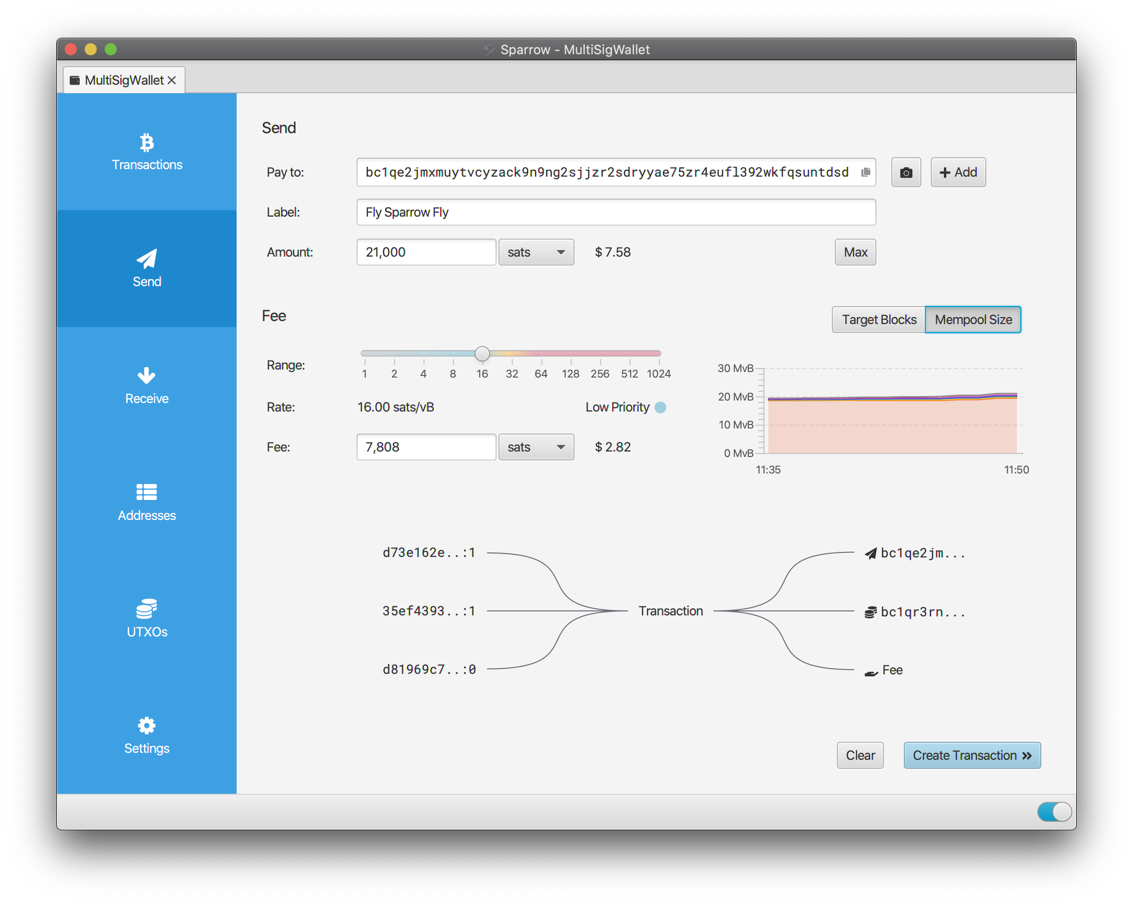
|
|
|
|
## Building
|
|
|
|
To clone this project, use
|
|
|
|
`git clone --recursive git@github.com:sparrowwallet/sparrow.git`
|
|
|
|
In order to build, Sparrow requires Java 16 to be installed. The release binaries can be built using
|
|
|
|
`./gradlew jpackage`
|
|
|
|
When updating to the latest HEAD
|
|
|
|
`git pull --recurse-submodules`
|
|
|
|
All jar files created are reproducible builds.
|
|
|
|
## Running
|
|
|
|
If you prefer to run Sparrow directly from source, it can be launched with
|
|
|
|
`./sparrow`
|
|
|
|
Java 14 or higher must be installed.
|
|
|
|
## Configuration
|
|
|
|
Sparrow has a number of command line options, for example to change its home folder or use testnet:
|
|
|
|
```
|
|
./sparrow -h
|
|
|
|
Usage: sparrow [options]
|
|
Options:
|
|
--dir, -d
|
|
Path to Sparrow home folder
|
|
--help, -h
|
|
Show usage
|
|
--level, -l
|
|
Set log level
|
|
Possible Values: [ERROR, WARN, INFO, DEBUG, TRACE]
|
|
--network, -n
|
|
Network to use
|
|
Possible Values: [mainnet, testnet, regtest, signet]
|
|
```
|
|
|
|
As a fallback, the network (mainnet, testnet, regtest or signet) can also be set using an environment variable `SPARROW_NETWORK`. For example:
|
|
|
|
`export SPARROW_NETWORK=testnet`
|
|
|
|
A final fallback which can be useful when running the Sparrow binary is to create a file called ``network-testnet`` in the Sparrow home folder (see below) to configure the testnet network.
|
|
|
|
Note that if you are connecting to an Electrum server when using testnet, that server will need to be running on testnet configuration as well.
|
|
|
|
When not explicitly configured using the command line argument above, Sparrow stores its mainnet config file, log file and wallets in a home folder location appropriate to the operating system:
|
|
|
|
Platform | Location
|
|
-------- | --------
|
|
OSX | ~/.sparrow
|
|
Linux | ~/.sparrow
|
|
Windows | %APPDATA%/Sparrow
|
|
|
|
Testnet, regtest and signet configurations (along with their wallets) are stored in subfolders to allow easy switching between networks.
|
|
|
|
## Reporting Issues
|
|
|
|
Please use the [Issues](https://github.com/sparrowwallet/sparrow/issues) tab above to report an issue. If possible, look in the sparrow.log file in the configuration directory for information helpful in debugging.
|
|
|
|
## License
|
|
|
|
Sparrow is licensed under the Apache 2 software licence.
|
|
|
|
## Credit
|
|
|
|

|
|
|
|
Sparrow Wallet uses the [Yourkit Java Profiler](https://www.yourkit.com/java/profiler/) to profile and improve performance.
|
|
YourKit supports open source projects with useful tools for monitoring and profiling Java and .NET applications.
|